Step 1: Use the command ifconfig to check the current MAC address
Step 2: Use the command ifconfig eth0 down to turn off the network card
Step 3: Use the macchanger-r eth0 to change the MAC address
Step 4: Use the command ifconfig eth0 up to activate card network.And command ifconfig see the MAC address has been changed
Also if you want to change the address of your own Mac (Mac users to bypass filter), then use the command
macchanger - mac = xx: xx: xx: xx: xx: xx eth0
with xx: xx: xx: xx: xx: xx is the MAC address to change







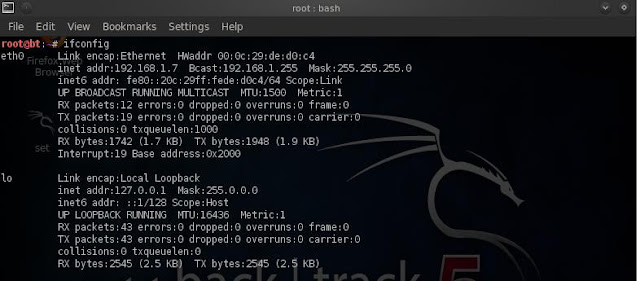

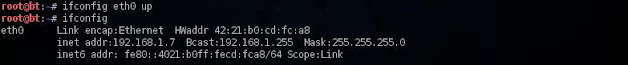


0 comments:
Post a Comment